Recently I had shared the process of Amazon keyword research process using the Helium 10 tool. Today we will use those keywords to create or optimize your Amazon Listings using Helium 10 Scribbles tool.
If you want to make it big on Amazon, you have to ensure that you have very well-optimized product listings. Your listing’s title, bullet points, and description should not only be compelling but also contain the the right keywords so as to generate maximize visibility and conversions.
But even if you have the right set of keywords, it is not always easy to incorporate them all in your listings and optimising the listings without getting confused. And often we end up missing out some of the important keywords.
This is where Helium 10’s Scribbles tool can help you greatly. It makes sure that your listings are fully optimized with the best keywords while also maintaining readability and effectiveness.
Table of Contents
- What is Helium 10’s Scribbles Tool?
- Key Features of Helium 10 Scribbles Tool
- How Helium 10 Scribbles Tool Works: A Basic Overview
- How to Use Scribbles for Maximum Optimization: Step-by-Step Process
- Best Practices for Maximum Impact
- Why Should You Use Helium 10 Scribbles?
What is Helium 10’s Scribbles Tool?
Helium 10’s Scribbles tool is a very powerful listing optimization tool. It is designed to help Amazon sellers utilize their researched keywords effectively in titles, description, bullet points, search terms. Essentially, it prevents you from missing out the important keywords while creating your listing so that you can appeal to both Amazon’s algorithm as well as potential buyers.
Once you have generated the relevant keywords from tools like Cerebro and Magnet, you can use this tool to ensures that all these relevant keywords are properly integrated into your listing. Instead of manually tracking which keywords you have already used and which are still missing, Scribbles will automate the process, and thus, save you a lot of time and effort.
Key Features of Helium 10 Scribbles Tool

- Real-time Keyword Tracking: Scribbles keeps a real time track of all the keywords you enter into your listing and keeps marking the keyword in the keyword list, along with the number of occurrences, as you use them in the content. This helps ensure that every important keyword is utilized.
- Color Coded Word Bank System: The tool provides a bank of keywords that are color-coded based on their importance. Further it shows the number of times a particular keyword is used. This helps you see which important keywords or phrases you have missed or you still need to include, at a glance.
- Character Limit Warnings: Amazon has character limits for titles (200 characters), bullet points (250 characters each), and descriptions (2000 characters). Scribbles keeps a track of the number of characters you have already used and updates it live as you make any changes. It warns you when you exceed the character limits when writing the title, description, and bullet points, helping you stay within limits.
- Insert Keywords with a Click: You can simply click on a keyword in the keyword list, to insert in into the content, at whatever point you are. This way you can stay assured that there are no spelling mistakes and you are using the exact keyword or phrase from your list.
- Multi-Language Support: Scribbles supports different languages and also different marketplaces. So, if you’re selling in multiple marketplaces, you can utilize the Scribbles tool to generate content for different marketplaces in their native languages. This can make it easy for you to cater to an international audience.
- Team Collaboration: If you have a team working on listings, Scribbles allows multiple users to work together, ensuring smooth and efficient optimization.
How Helium 10 Scribbles Tool Works: A Basic Overview
Step 1: Gather Your Keywords
Before using Scribbles, you need a well-researched list of keywords. You can use tools like Helium 10 Cerebro and Magnet to help you find high-ranking keywords that customers are searching on Amazon frequently.
Step 2: Import Your Keywords into Scribbles
Paste your selected keywords into Scribbles or import them directly from Cerebro. The tool will automatically organize them and highlight the ones you haven’t used yet.
Step 3: Create Your Listing
Start writing your title, bullet points, description, and search terms within Scribbles or copy existing content from Amazon. As you use each keyword, it will be striked off in the keyword list, so that you know which keywords have been used or not. Thus, ensuring you don’t miss any important terms.
Step 4: Monitor Character Limits
Scribbles provides real-time character count updates for different sections of your listing, making sure you comply with Amazon’s requirements. You can change the limits or stay with the defaults set by Helium 10.
Step 5: Final Review and Export
Once your listing is complete, you can review it for readability and keyword density. Scribbles allows you to export the final version and directly upload it to your Amazon listing.
How to Use Scribbles for Maximum Optimization: Step-by-Step Process
To make the most of Helium 10’s Scribbles tool, follow these steps to ensure your Amazon listing is fully optimized with the best keywords and structured for maximum visibility and conversions.
Step 1: Import Your Keyword List
- Before using Scribbles, conduct a thorough keyword research using tools like Helium 10’s Cerebro and Magnet.
- Export a list of high-search-volume and relevant keywords that customers use to find products similar to yours.
- Paste or upload these keywords into Scribbles.
- Extract list of individual words from these keywords and export that as well to Scribbles.

Step 2: Optimize Title with Primary Keywords
- Your product title is the most crucial part of your listing for both SEO and conversions.
- Include your main keyword near the beginning, followed by secondary keywords while ensuring readability.
- Example: Instead of “Water Bottle – 500ml – BPA-Free”, write “BPA-Free Stainless Steel Water Bottle – 500ml Leakproof & Insulated”.
Step 3: Craft Engaging Bullet Points
- Amazon allows 5 bullet points, so use them wisely to highlight key product benefits and features.
- Add high-priority keywords naturally while making it easy for customers to read.
- Example:
- Durable & Leakproof: Made from BPA-free stainless steel, ensuring long-lasting use.
- Keeps Drinks Cold for 24 Hours: Advanced vacuum insulation technology preserves temperature.
Step 4: Enhance Your Product Description with LSI Keywords
- The product description allows you to add long-tail and LSI (Latent Semantic Indexing) keywords that didn’t fit in the title or bullets.
- Structure it in short paragraphs or bullet points to improve readability.
- Example: If you’re selling a yoga mat, instead of just writing “High-quality yoga mat”, you could add:
“Perfect for home workouts, this non-slip exercise mat provides extra grip for Pilates, stretching, and meditation.”
Step 5: Utilize the Backend Search Terms Efficiently
- The backend search terms section is hidden from customers but plays a huge role in Amazon SEO.
- Here, you can add misspellings, synonyms, and long-tail keywords that couldn’t fit naturally in the title or description.
- Avoid repeating keywords already in your listing.
Step 6: Monitor and Adjust with Real-Time Keyword Tracking
- Scribbles tracks which keywords you’ve used and strikes it off in the list once they are added to the content.
- This ensures no important keyword is left out and prevents keyword stuffing.
- If needed, tweak your listing later based on Amazon’s ranking performance and customer feedback.

Video: Amazon Listing Optimization using Helium 10 Scribbles Tool
Watch Video in Hindi (Subtitles in 25+ languages including English)
Also watch: Amazon Keyword Research using Helium 10 Cerebro and Magnet
Best Practices for Maximum Impact
- Prioritize readability – Don’t overstuff keywords, keep it natural.
- Use persuasive language – Highlight the benefits, not just the features.
- Keep character limits in check – Follow Amazon’s guidelines.
- Test & refine – Use Helium 10’s Listing Analyzer to check performance.
By following these steps, Helium 10’s Scribbles tool helps you create a highly optimized, keyword-rich listing that ranks better and converts more customers.
Why Should You Use Helium 10 Scribbles?
- Saves Time: Instead of manually keeping track of keywords, Scribbles automates the process, allowing you to focus on creating compelling content.
- Improves Ranking: By ensuring all relevant keywords are used, your listing becomes more discoverable in Amazon’s search results.
- Enhances Readability: Scribbles helps balance keyword usage with natural-sounding language, making your listing appealing to potential buyers.
- Reduces Errors: Character limit warnings and structured formatting prevent mistakes that could impact your listing’s performance.
Final Thoughts
Helium 10’s Scribbles is an indispensable tool for Amazon sellers who want to maximize their product listings’ effectiveness. By ensuring that all high-ranking keywords are strategically placed in your title, bullet points, description, and search terms, this tool helps you boost visibility, attract more customers, and ultimately increase sales.
Combined with other tools from Helium 10 like Cerebro and Magnet, Scribbles can help you create the best listings in least amount of effort.
So, if you’re serious about optimizing your Amazon listings, Helium 10 is a must-have tool. Start using it today and watch your product rankings and sales soar!
Stay Updated
To get regular updates and announcements made by Amazon India, you can subscribe to my Youtube Channel or follow me on Instagram, Facebook or Twitter.
Sharing is Caring! Do not forget to share this with your friends 👇







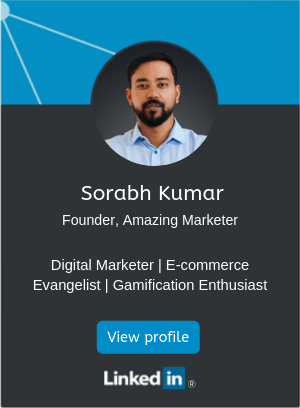




https://a.co/d/0qRHVrB
Will you do the listing analysis of this book