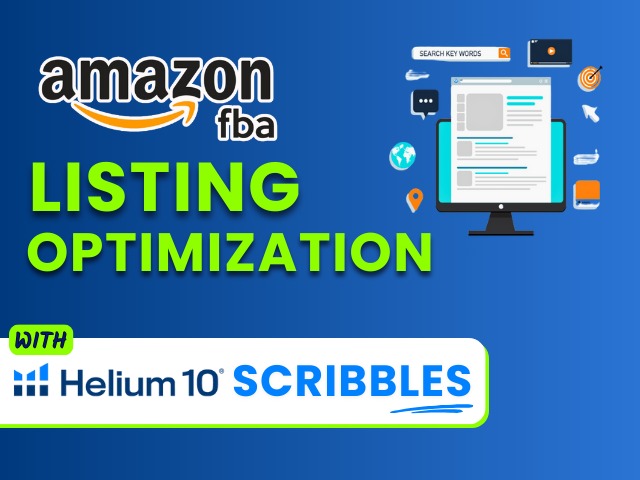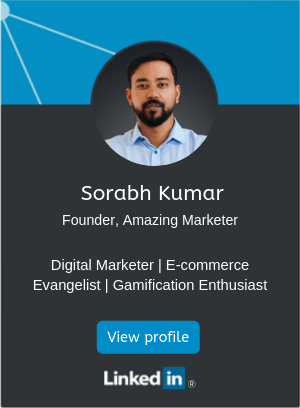Ever wondered why some listings get clicked more often than others even when they have similar offers and ratings? The difference could be in the images? Selling on Amazon is not just about having a great product. In order to stand out in the marketplace, your listings also need to be optimized strategically.
On a highly competitive platform like Amazon selling, first impressions are everything. When your potential buyers are scrolling through the search results, the first element that they will notice is your product’s main image. And once on the listing page, again it will be the images and media that will capture most attention. And thus, high-quality images, engaging infographics, and compelling videos can make or break a sale.
Understanding and optimizing your visual content is no longer optional – It is essential.
In this article, I will discuss the importance of visual media like images and videos in Amazon listings and how Helium 10’s Media Comparison tool can be a game changer in your visual strategy.
Table of Contents
- Why Images and Videos Matter in Amazon Listings
- Best Practices for Listing Image Optimization
- Pro Tip for Generating Best Images and Videos for Your Amazon Listings
- Introducing Helium 10 Media Comparison Tool
- Step-by-Step Tutorial to use Helium 10 Media Comparison Tool (Video)
- Why Image Optimization Directly Impacts Your Brand
Why Images and Videos Matters in Amazon Listings
Visual content plays a pivotal role in attracting and converting customers. It serves as the bridge between your product and the buyer’s trust by providing a glimpse into what they can expect.
When shopping on online platforms like Amazon, there is no way for potential buyers to physically see, touch, or feel the products. And there is no sales person to advocate about a particular product either. They can only visualize the product based on the images and videos that you upload in your listings, making it crucial to provide them with high quality images that convince the buyers.
Key Reasons Images and Infographics are Crucial:
- First Impressions Count:
- High-quality images immediately capture the customer’s attention and increase the chances of clicks.
- A professional presentation builds credibility and sets your product apart from competitors.
- Highlight Product Features:
- Infographics can convey complex product features, dimensions, and benefits in a visual format that is easier to understand.
- They help your prospective customers understand why your product is the right choice, at just a glance.
- Boost Conversion Rates:
- Listings with high-resolution, engaging images and videos are more likely to convert the browsers into buyers.
- Images that answer customers’ questions proactively will always reduce the hesitation and the potential buyers can purchase your product with confidence.
- Trust and Credibility:
- Clear, detailed visuals suggest that the seller is professional and trustworthy.
- Lifestyle images create a connection by showing the product in real-world scenarios.

Best Practices for Listing Image Optimization:
- High Resolution: Always use crisp, high-resolution images as always suggested by Amazon itself.
- Show your Product from Different Angles: Showcase your product from different perspectives to provide a comprehensive view.
- Incorporate Lifestyle Images: Include photos of the product in use to help customers imagine it in their lives.
- Add Infographics: Emphasize key features, specifications, and benefits using infographics to help customers understand your products at a glance.
- Comply with Amazon Policies: Ensure your main image has a pure white background and adheres to Amazon’s guidelines.
Pro Tip for Generating Best Images and Videos for Your Amazon Listings
Amazon is a competitive platform. You don’t just need to do your best, you need to outshine your competitors. So, here’s how you can create stunning images to stay competitive or even stand out from your competitors:
- Identify the top-performing Competitors or listings in your niche
- Analyse the images of the identified listings. For this, you can copy and paste all the images of your competitors as 1 or 2 competitor per page or slide (if you are using tools like Canva or Powerpoint)
- Take a print out of these pages and put them all side by side so that you can see all of them at a glance.
Often, when you have all the images in front of you, you are better able to compare and identify which ones are more visually appealing, what is that all brands are doing, and if there is something you may have missed out on. This can help you craft better images for your listing that combine the best of all brands and improve upon them.
This is no doubt a tedious task and requires lot of manual work. But thankfully, there is a great solution to make this comparison super easy!
Introducing Helium 10 Media Comparison Tool
Helium 10’s Media Comparison tool offers a game-changing approach to optimizing your visual strategy.
Imagine if you could see all the images or videos of all your competitors on a single page with just 1 click! Yes, that is exactly what Helium 10 Media Comparison Tool does.
This tool allows you to compare your product images and videos against top-performing competitors in your niche, and provide actionable insights to refine and enhance your listings.
You can analyse them all, compare them, and pick the best as reference for your own listing images.
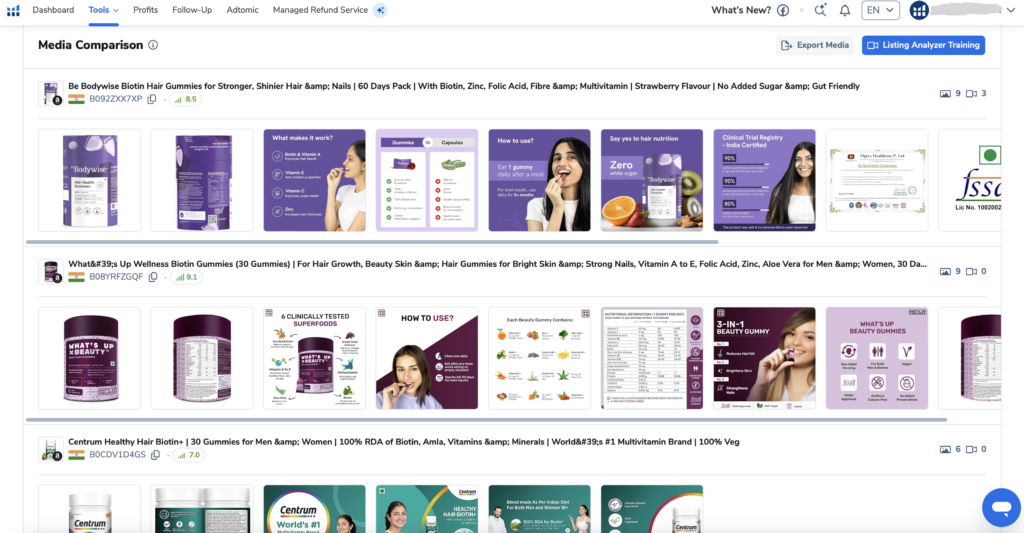
Key Features of the Media Comparison Tool:
- Competitor Image Analysis:
- Compare your images and videos with those of top competitors to identify gaps and opportunities.
- Analyze how competitors are using the lifestyle images, infographics, and other creative strategies.
- Customer Perspective Insights:
- Understand what customers are likely to notice and value in your visuals.
- Tailor your media to align with customer expectations and preferences.
- Benchmarking Success:
- Measure how your images stack up against top-performing listings in your category.
- Identify areas where you can outperform competitors.
How to Use the Media Comparison Tool Effectively
In order to leverage the most out of any tool and get the desired results, it is important to understand how to use it effectively. Similarly, maximizing the benefits of Helium 10’s Media Comparison tool also requires a strategic approach.
Here are some actionable tips to get the most leverage from this tool:
- Study Competitor Trends:
- Analyze competitors’ images and videos to uncover trends that resonate with customers in your niche.
- Identify which styles, angles, and visual themes are most effective.
- Experiment with Visual Variations:
- Test different image styles and infographics to determine what drives the best engagement.
- Use A/B testing to refine your visuals over time.
- Prioritize Clarity and Quality:
- Ensure all images are high-resolution and professionally edited.
- Use clear and engaging infographics to simplify complex information.
- Highlight Unique Selling Points (USPs):
- Use images and videos to clearly communicate what sets your product apart.
- Infographics can emphasize exclusive features or benefits that competitors lack.
- Keep Media Updated:
- Regularly revisit your listings and do a competitor analysis to ensure your images and videos remain competitive and relevant.
- Update images based on customer feedback or changes in market trends.
Step-by-Step Tutorial to use Helium 10 Media Comparison Tool
Watch Video in Hindi (Subtitles in 25+ languages including English)
Why Image Optimization Directly Impacts Your Brand
The impact of high-quality media extends beyond just the aesthetics—it directly influences your sales and customer satisfaction.
Increased Visibility:
- Higher Click-Through Rates: Eye-catching images attract more attention in search results, thus, driving more clicks to your listing.
- Improved Rankings: Engaging visuals help in achieving better conversion rates, which in turn boosts your organic rankings on Amazon.
Enhanced Customer Experience:
- Reduced Returns: Accurate and detailed visuals set clear expectations, minimizing the chances of returns.
- Trust Building: Professional-quality images build trust, making customers more confident in their purchase decision.
Competitive Edge:
- Listings with superior images and videos stand out in a crowded marketplace, giving you an advantage over competitors.
Conclusion
In the highly competitive Amazon marketplace, optimizing your visual content is critical to standing out and driving sales. Helium 10’s Media Comparison tool helps sellers to take their media strategy to the next level by making competitor image analysis quick and easy.
By prioritizing high-quality images, engaging infographics, and strategic optimization, you can enhance your listings, attract more customers, and boost conversions. Start using Helium 10 Media Comparison today and make your product visuals your strongest selling point!
Stay Updated
To get regular updates and announcements made by Amazon India, you can subscribe to my Youtube Channel or follow me on Instagram, Facebook or Twitter.
Sharing is Caring! Do not forget to share this with your friends 👇