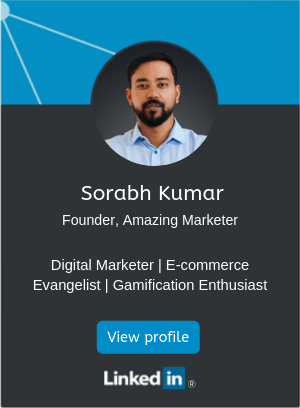I listed a new product, optimized it well, and ran a PPC campaign. I bid the highest for the most relevant keywords. Yet, I am not getting much impressions! Why is Amazon not showing my ad?
This is one question I struggled with a lot, as a beginner. And it was frustrating. Why do I not get impressions even when my listings are optimized. Why are my PPC campaigns not working even when I am bidding high?
Have you also faced such a dilemma? You keep increasing the bids but still don’t get any impressions even though all the tools are telling you that the keyword has high search volume?
Chances are you might be optimized for or targeting the wrong keywords, or worse, Amazon doesn’t think you’re even relevant for that keyword!
In this article, I will share how to identify the keywords that Amazon thinks you are relevant for and how you can leverage this information to boost the performance of your listings and PPC Campaigns!
The best solution I have found so far is using Helium 10. You can use any tool but I personally recommend Helium 10 and you will soon know why!
Before we go further, if you plan to subscribe to Helium 10, remember to subscribe using link below to get a discount!
Table of Contents
The Challenge: Getting Low or Zero Impressions on Relevant Keywords
There is nothing worse than your listing not getting impressions on the most important keywords! Especially when you are bidding high, or may be the highest!
You are missing out on potential sales! No matter how great the product is, how well you have created the listings. If it is not visible to the potential customers who are most likely to convert, nothing matters!
The Problem: Targeting Blindly
Let’s face it! Keyword research is crucial. And most of us are doing it! But are you doing it right! Does Amazon consider you relevant for the keywords that you believe are most relevant for your product?
Have you optimized your listings for all the relevant keywords?
Just because you are running ads on a keyword, does not guarantee that your product will be shown to the customer! Amazon must believe that your product is relevant to what the buyer is searching for.
How Organic Search Results Work?
Based on the content in your listings, i.e. the Title, bullet points, description, search terms and all the other information you provide in the listings, Amazon figures out what your product is and what keywords are relevant for it. Accordingly, it will index your ASIN for those keywords and it will rank them based on various parameters.
Organically, Amazon will only display your ASINs for search terms that your product is indexed for.
How Listings Win Slots for PPC Ads?
If you have ever run ads, you know that for every target, Amazon displays minimum and maximum bids along with the suggested bid.
But, what you probably don’t know is that suggested bids can be higher for your ASIN in case Amazon does not think that your product is relevant for that target! And even if you are bidding the highest, Amazon may not give you the best ad positions for those search terms that are not relevant as per Amazon.
The Importance of Keyword Relevance!
Knowing which keywords Amazon considers your listing relevant for, is crucial, not only for improving your organic rankings but also for optimizing your PPC Campaigns.
Let say you are selling a steel water bottle. Steel water bottle is probably one of your main keywords. But if Amazon does not think that your product is relevant for ‘Steel Water Bottle’, then why would it show your product to the customers searching for ‘Steel Water Bottle’?
So, if Amazon does not see your product as relevant for your main keywords, it can severely impact your visibility and sales! If your product is irrelevant for the keyword, as per Amazon, it may not even show your ads to the end user, even if you are bidding high! And for some keywords, you may even be spending more than your competitors!
This makes it very important to know and understand the keyword relevancy.
The Solution: Analyse Keyword Relevancy to Further Optimize your Listings and Campaigns
We just saw how important it is for Amazon to consider your listing relevant for the keywords you think are relevant. But how do we figure out which keywords Amazon considers relevant?
Simply speaking, if you don’t find your listing in search results for a particular keyword, Amazon does not consider you relevant for it! But obviously, you can’t go on searching each and every keyword!
Reverse ASIN Lookup will get you all the keywords that you are indexed for with rank and is a great place to start! But what if we could go beyond and find how relevant Amazon considers your listings for the various keywords?
This brings us to a powerful feature of Cerebro tool from Helium 10!
Amazon Recommended Rank
We can find this valuable insight using the Amazon Recommended Rank!
Amazon Recommended Rank is unique feature of Helium 10 that reveals the keywords Amazon thinks your product is most likely to rank for. And if you do a reverse ASIN lookup for your competitors products, you can even see which keywords their products are relevant for.
Take a look at this example:
A Practical Example
Example 1:
Lets take an example of a product: Acacia Gum.
Suppose we run a reverse ASIN lookup for this.
Helium 10 will give us a list of keywords that we are indexed for on Amazon, along with its organic rank.
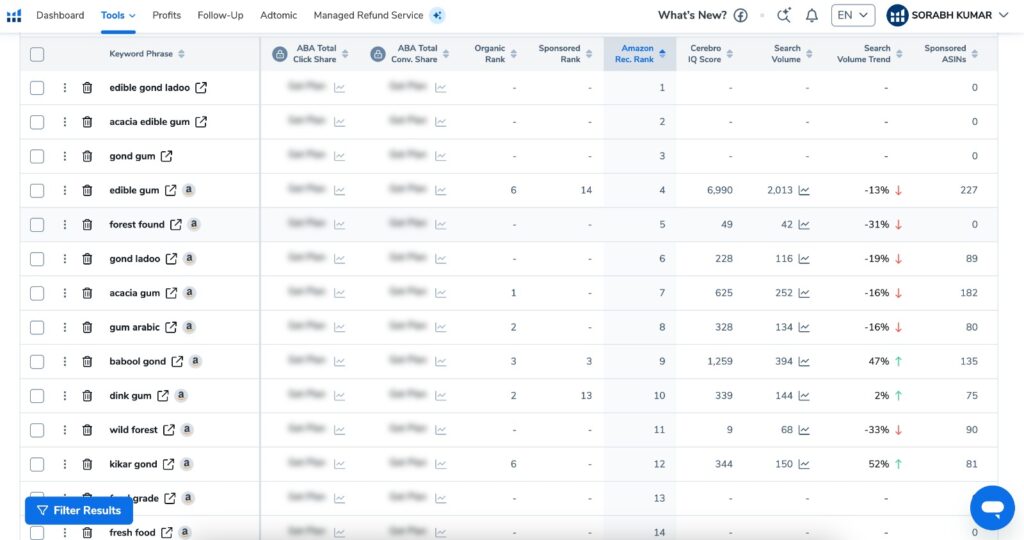
But this is the column we are talking about – Amazon recommended Rank.
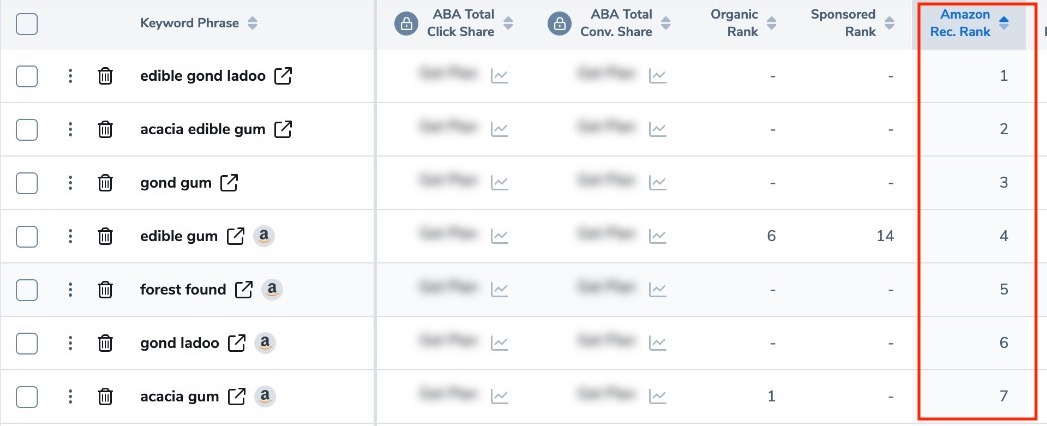
Lower this number, the better. This number indicates how relevant Amazon thinks your product is, for this particular keyword!
Here you can see, Amazon considers the product most relevant for Edible Gond Laddoo along with other relevant keywords! So here are 2 things you can infer from here:
- Optimizing the listing further for most relevant keywords like Acacia Edible Gum, Gond Gum, Edible Gum, Acacia Gum can help easily rank them. Also running ads on them might get impressions a lot more easily.
- Edible Gond Ladoo, Gond Ladoo do not exactly refer to the product but Amazon considers them relevant. Which is good and bad both! If you are looking for more visibility, it will be easier to get impressions on these keywords if you run ads on them. However, down side is that conversions might be very low. Because a person looking for Gond Ladoo is in all probability looking for ‘Gond Ladoo’ and not Gond for making ladoo. So, this is something one might want to check – is the listing more optimized for Gond Ladoo than Edible Gond itself?
Example 2
Let’s run Reverse ASIN lookup for a product Car Cleaning Brush
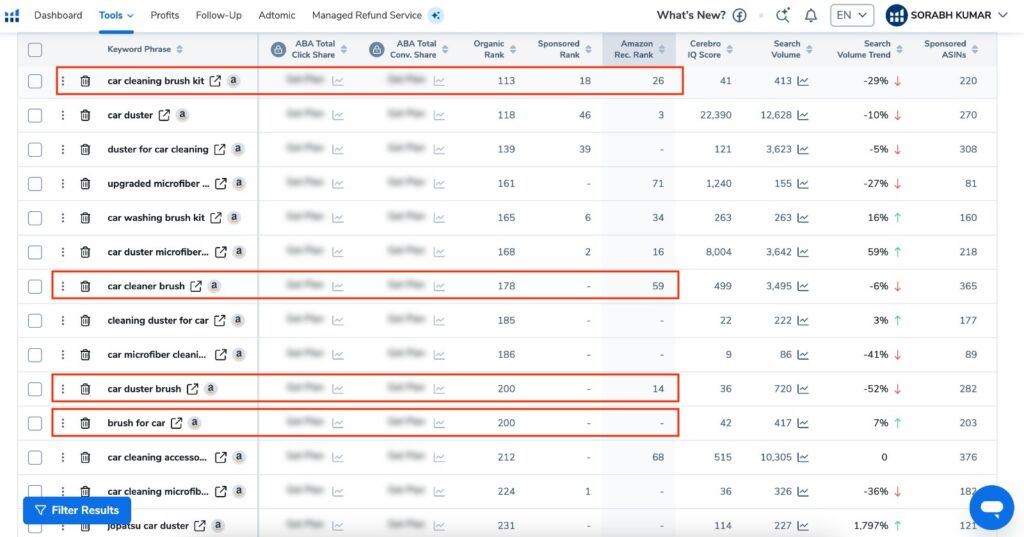
In this case, the Amazon recommended rank for some of the highly relevant keywords is very low (remember higher the number, lower the rank is)!
- Car Cleaning Brush Kit – 26
- Car Cleaner Brush – 59
- Car Duster Brush – 14
- Brush for Car – No Relevancy Score!!!!
This is a major concern. Since these are important keywords, ideally, the Amazon Recommended Rank for this should be 1 or somewhere around.
Most likely, you will not get enough impressions for these keywords even if you run PPC ads or the bid requirement may be much higher than some of your competitors!
So, one needs to analyse the listings again and optimize them for these keywords.
Understanding Amazon Recommended Rank
Let’s get deeper into what exactly what is Amazon Recommended rank and how you can use this to optimize your listings and PPC Campaigns!
Amazon has a hidden keyword scoring system for each ASIN (product).
This score ranges from 1 to 999. Criteria for this score is not known but we do know that higher the score (and the lower the Recommended Rank), the better. Essentially, Amazon is acknowledging your product’s high relevance for that keyword.
Amazon recommended Rank is a custom parameter of Helium 10 that is based on this relevancy score. Higher the Score, lower the Recommended Rank.
Watch Video – PPC Hack using Amazon Recommended Rank
Video in Hindi (with Subtitles in 25+ Languages)
Benefit of Amazon Recommended Rank
Ok, we know how we can find the Amazon Recommended Rank. But what do we do with this insight? How does this help?
Here’s why it matters:
- Profitable PPC Targets: If a keyword has a low Recommended Rank, it suggests high potential for PPC success. If the keyword has a low Amazon Recommended rank for your product, it means Amazon considers it relevant and it might be easier for you to rank for those keywords. Because Amazon might be lenient on those ASINs if we try to optimize and rank for them and also improve our rank a lot more easily if we get just a few sales! Thus, it might be more beneficial to run PPC ads on this keyword! This way, you are trying to signal to Amazon that you are a perfect match for those searches.
- Identify Discrepancies: Using Amazon recommended rank, you can identify which important keywords are not relevant for your product as per Amazon, and also the keywords that Amazon considers as relevant but are actually not as important. Using this, you can put your optimizing efforts in the right direction.
New Listings?
If your listing is new or you’re just starting out, you may not have historical data to generate Amazon recommended rank or fully develop it! In that case, do a reverse ASIN lookup on your competitors’ ASINs using Cerebro. Identify which keywords have a low recommended rank for your competitors’ ASINs. If these keywords are relevant for them, they are probably good options for you too! So try to Target those keywords.
Minimize Risk, Maximize Gains:
If you don’t want to take a risk, use Cerebro filters to further refine your results.
In the “match type” filter, select both “Amazon recommended rank” and “organic rank.” You can also select Sponsored Rank, if you want those keywords on which your competitors are running ads.
This way you can be sure that the keywords you are selecting are not just relevant but your competitor is also ranked on that keyword organically or running PPC on that keyword. And this means that they are most likely getting sales there! Or how else would they rank organically or run ads on those keywords?
Take Action Now to Improve Performance
Now that you know how to get this insight, its time to take action to boost the performance of your listings and PPC campaigns!
Here’s what you need to do:
- Do a reverse ASIN lookup for your own ASINs using Helium 10’s Cerebro.
- Identify which keywords Amazon considers most relevant for your product
- If they are different than your main target keywords, the ones that you think are most relevant, then optimize your listing content and search terms to optimize for those keywords and also optimize your PPC Campaigns accordingly.
- If your listing is new or you are yet to create a listing, lookup your competitors’ ASINs, and identify keywords with low Amazon recommended rank for them.
- Use these as target keywords in your listings and PPC Campaigns.
- Further filter these based on organic rank and sponsored rank to identify which keywords are working best for your competitor and ensure to optimize for these.
If you are using Helium 10, make sure to leverage this feature to boost your listings! And if you want to purchase Helium 10, remember to check the offers below!
Helium 10 Discount Offer: Upto 60% OFF!
Want to buy monthly subscription of Helium 10?
Are you from India, Pakistan, UAE, or Turkey?
We have an exclusive 60% Discount on Helium 10 Annual Platinum for you!
*This is an exclusive offer for our Subscribers available only through Amazing Marketer!
Wishing you all the best for your Amazon Selling Journey! Do share your experiences in the comment below.
Still have doubts or questions? Feel free to ask in comments below and I will try to answer to my best ability!