I recommend you to BOOKMARK THIS ARTICLE RIGHT NOW!! why?
In this article, I am providing you the answer to your biggest question – How To Contact Amazon Support whether it’s Customer Care or Seller Support.
We often face some issue while trying to contact Amazon support whether as a customer or as a seller. Even finding customer care number or seller support number on the Amazon website seems to be an impossible task.
Here, you will get almost every mode by which you can contact Amazon and other relevant departments of the world’s biggest eCommerce company.
Table of Contents
- How to Call Amazon?
- Toll Free Number
- Amazon India Customer Care Number
- Amazon India Seller Support
- Amazon India Business Services Customer Care Number
- Checklist for Call Support
- How to Contact Amazon through Email?
- Amazon India Customer Care Email ID
- Amazon CEO – Jeff Bezos’ Email ID
- Amazon Official Emails
- Apply for Vendor Express
- Seller Performance Review
- Brand Trademark Infrindgement
- After Infringement of Intellectual Property Rights
- Get unpaid earnings after you account is closed by Amazon
- Appeal for Product Quality Issues
- Amazon Performance Team
- Checklist for Email Support
- How to Contact Amazon through Chat?
- How to Contact Amazon through Social Media?
- Conclusion
There are several ways to contact Amazon Customer Care or Seller Support when you have a problem in your account or want modification in it.
How To Call Amazon
The most preferred method to contact Amazon customer care or seller support which most of the people follow is a Phone Call.
Amazon Customer Care Number (Toll-Free):
- 1800-3000-9009 / 0800 496 2449
These are 24×7 toll-free helpline numbers. You can contact on these numbers from Monday to Friday at any time.
Amazon India Customer Care Number (Non-Toll Free):
- 022-30430101
Standard call charges are applicable on this number as it is not toll-free. The number is available 24×7.
Amazon India Seller Support
Amazon does not provide a Seller Support contact phone number, and sellers are required to request phone assistance by submitting their phone number in Seller Central.
To request a call, log in to your Seller Center and go to Get support –> Contact us
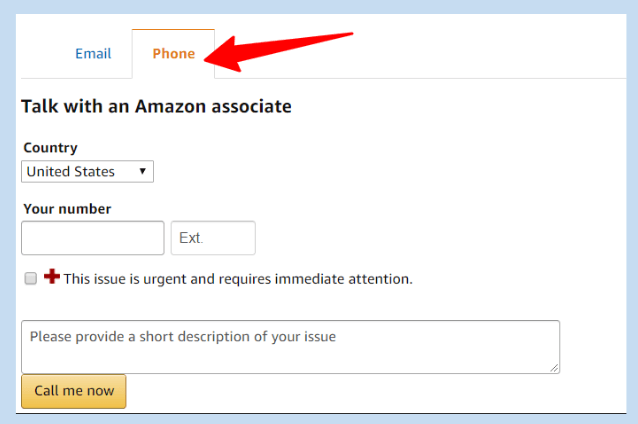
Amazon India Business Services Customer Care Number:
- 1800-419-7355
Want to become a part of Amazon business or anything related to it? Then, this is your number. The number is available from Monday to Saturday – from 8 a.m. to 8 p.m.
Checklist for Call Support
Always keep everything ready while calling Amazon support and explain your issue or question in detail.
- Keep your billing information, account details and/or other relevant details handy that may be asked by the executive.
- Keep your seller central or customer dashboard open to perform suggested actions in real-time.
- Write down every information that executive provides you for further follow-up and resolution of the issue.
How To Contact Amazon Through Email
Most experienced sellers use this method to communicate their thoughts as it gives a better opportunity to explain their issue in writing. This method is popular among top sellers as they usually have a very busy schedule.
Amazon India Customer Care Email ID:
- cs-reply@amazon.in
You can easily send your query to Amazon support team in writing through the mail. Amazon usually responds within 8 to 24 hrs.
Amazon CEO Jeff Bezos’ Email:
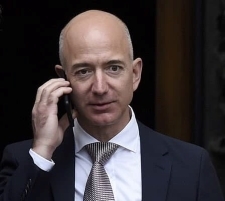
Email: jeff@amazon.com
Yes, World’s richest person and owner of Amazon reads your emails!! These emails are then forwarded to the team of experts and they respond to your mail.
Remember, This Should Be The Last Resort!!
Amazon Official Emails:
- notice@amazon.com
- seller-evaluation@amazon.com
- pq-review@amazon.com
- account-confirmation@amazon.com
- cn-seller-verification-enquiry@amazon.co.uk
Apply for Vendor Express:
- vendorexpress@amazon.com
Seller Performance Review:
- seller-performance-policy@amazon.com
Brand Trademark Infringement:
- copyright@amazon.com
After Infringement Of Intellectual Property Rights
- US: notice@amazon.com
- UK: notice@amazon.co.uk
- FR: notification@amazon.fr
- DE: benachrichtigung@amazon.de
- IT: notifica@amazon.it
- ES: aviso@amazon.es
- IN: notice@amazon.in
- MX: notice@amazon.com.mx
Get The Unpaid Earnings After Your Account Is Closed By Amazon:
- payments-funds@amazon.com
Appeal For Payment After Account Is Closed:
- US: merchant-reserve-inquiry@amazon.com
- CA: payments-investigate@amazon.ca
- UK: payments-investigate@amazon.co.uk
- FR: investigation-amzpayments@amazon.fr
- DE: payments-nachforschungen@amazon.de
- IT: payments-investigate@amazon.it
- ES: investigacion-pagos@amazon.es
- IN: payments-investigate@amazon.in
- MX: payments-funds@amazon.com.mx
Appeal For Product Quality Issues:
- US: seller-performance-policy@amazon.com
- UK: seller-performance-policy@amazon.co.uk
- FR: politique-performance-vendeur@amazon.fr
- DE: verkaeufer-performance-richtlinie@amazon.de
- IT: performance-venditore-politiche-di-condotta@amazon.it
- ES: politicas-performance-vendedor@amazon.es
- IN: seller-performance-policy@amazon.in
- MX: politicas-performance-vendedor@amazon.com.mx
- JP: seller-performance-policy@amazon.co.jp
Amazon Performance Team:
- US: seller-performance@amazon.com
- UK: seller-performance@amazon.co.uk
- FR: performance-vendeur@amazon.fr
- DE: verkaeufer-performance@amazon.de
- JP: alliance@amazon.co.jp
- ES: performance-vendedor@amazon.es
- IT: performance-venditore@amazon.it
- CA: seller-performance@amazon.ca
Checklist for Email Support
Quick tips to get your query resolved through Amazon email support are:
- Be specific and clear about the issue.
- Stick to the point or issue as closely as possible else your email might get bounced and referred to the wrong department.
- Use bullet points to highlight multiple issues.
- Use logical order to frame your sentences to make it easy for Amazon representatives to understand the issue.
- Ask your question with absolute clarity.
How To Contact Amazon Through Chat
I personally follow this method as it is the quickest method to communicate the issue. Amazon representatives resolve your query right away in a small amount of time.
Log into your Seller Central Account and go to the Contact Us tab. Choose the Chat option to start communication.
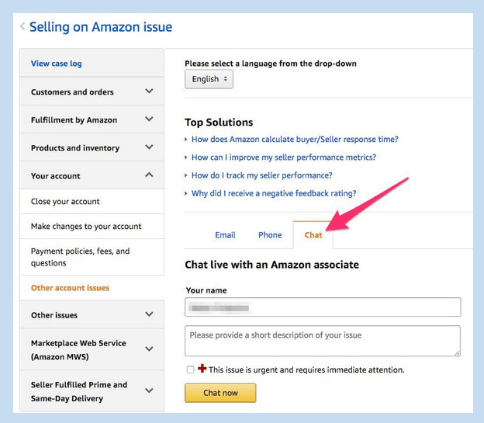
Don’t forget to save the chat for future reference, it will help you in taking up the follow-up.
How To Contact Amazon Through Social Media
If you are a social media lover then you can communicate your issue to Amazon via social handles. This mode of communication gives you the advantage to amplify the issue if your concern is unheard by Amazon representatives for a long time.
Amazon’s India social media handles are mentioned below:
Twitter account is @amazon
Facebook Page is https://www.facebook.com/AmazonIN/
Instagram Page is @amazon
However, I would recommend you to stay away from social media until or unless it’s extremely pivotal or you are left with no other option.
Registered Office Address of Amazon India
Amazon.com, Inc.
26/1, 8th floor,
Brigade Gateway,
Dr. Rajkumar Road,
Malleshwaram (W),
Bangalore-56005, Karnataka, India.
Conclusion
Remember, clarity is the only key to solve any query or issue on Amazon and using the right medium to reach them out will decrease your resolution time.
Try to provide every possible detail in easy to understand format whether in written or verbal in a rational manner.
Always choose the right contact or phone number if you are not contacting through Amazon seller central.
And, most important – Don’t forget to Bookmark This Article!!
——– If you still have any concern regarding Amazon or any other Digital Marketing strategies, ASK THE QUESTION in the comments below ——–


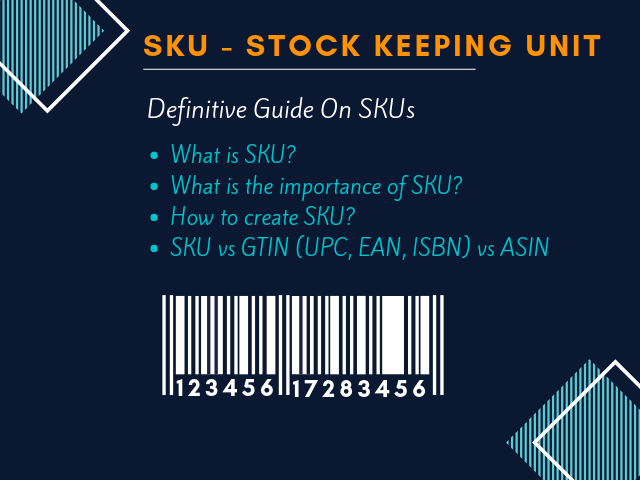

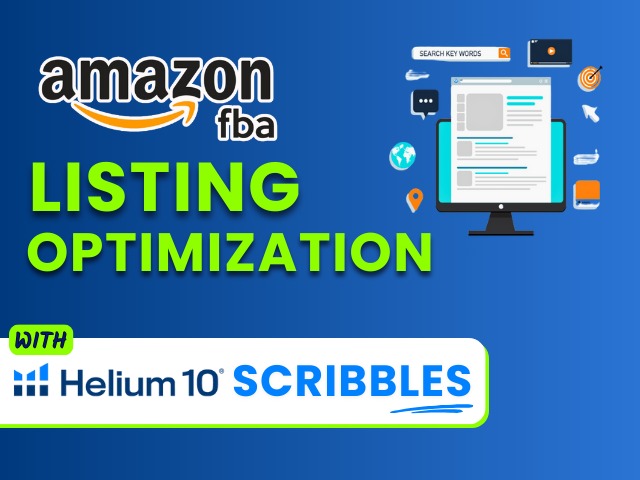
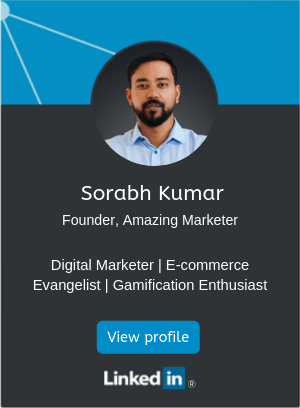




We had ordered I phone case 12 pro max
Mochi for 10595.00
Order I d 9162
Registered mobile number 9821123536
Email I d. Jaypaldecor@yahoo.com
We received the parcel. Sound button up n down we’re not working with that
On n off not happening
So we ask for returned
27 th morning your guy came
Checked the product in n out he was checking one one item with the invoice n he had screen shot on his mobile and than he checked box in n out
And he took it
I was tracking on the app it said product in transit
I called on 29 th. Your help line said product is reached agent s ware house
On 31 st they said they have revived and it is in scanning
On 2 nd they said product is received but it is in scanning
4 th some lady called from seller team or some were she asked me the details wen it was picked time date
Next day she called again to confirm that it is been taken
On 8 ty wen I called to ask that jbl head phone they took back and I got refund order immediately so why this is been delayed
They told me that in ware house they found some other product
They said they got to know on 6 th
So they were waiting for me to call n than give me the up date
6 th 7 th 8 th they were not bothered to call n ask
If you see my account
I had ordered Logitech head phone wen we got the order it was cash on delivery
I have him cash opened the parcel infront of him. The head phone were of RAZER
He said I have punched the delivery so won’t be able
To take back I called help line they said don t worry we will arrange for the pick up
Wen the delivery boy came he refused to take the parcel saying the box is of Logitech n headphone is of razer
It does not match to he refused to take
N cancelled the return
2 nd time same
3 Rd time delivery was arrange after 4 days I mean I requested them they said on 3 rd that he will come on 7 th
That too again that guy checked with list checklist screen shot image n cancelled
Next time again help line guy I called he arranged he came took it
J b l head phone I did not open the
packing. Still he open the plastic he opened the seal of the box checked each n every item n took it
It is your proto col. The delivery guy while taking checks each n every item
The box
He has screen Shot image of the product invoice copy
So can you tell me wen he took that case on 27 th After checking n approving
Logitech pick up guy told me if he picks up item which not the same his ware house team will not accept n he has to pay from his pocket
That s is my saying. Wen checked approved by your delivery guy why is customer to be blamed
He checked infront of me. N once I hand over him the product my responsibility is over. Is n t
Please please please please check we’re is the mistake
I am very sure we gave the product as it is Condition
Please will be waiting for your reply
My name Girish p gowalani
Register mobile number 9821123536
Jaypaldecor@yahoo.com
Order ID. 9162
Hi Girish,
We can understand what you are going through but unfortunately, you have contacted the wrong company. We are not Amazon. We are an independent 3rd party service provider who provides services to Amazon sellers.
You will have to contact Amazon Customer Support for your issue directly from their support page.
Thanks,
Sir,
We are facing problems.
If Ecom, Blue Dart, DHL, India speed post & DTDC courier partners delivery services are available on these locations, then why Flipkart, Amazon is not accepting product orders on these pincodes: 193223 & 193222. We could not place orders on these locations.
We request you, please accept orders on these locations as Ecom express, Blue Dart, DTDC & other courier delivery services are already available on these locations. Access these pincodes.
Thank you.
Address: Diver Lolab Kupwara, J&K.
Pincode: 193223, 193222.
Dear Aijaz,
For this, you will have to contact Amazon Customer Support.
We are an independent ecommerce consultants who help people grow their ecommerce business on Amazon, Flipkart and other platforms. However, we can not do anything about the policies and services of Amazon.
This is my issue too. I am not able to claim warranty because the Customer Care number 08101892447provided by agaro india was obsolete. And when i contacted with Amazon’s Customer Care they provided me with suppliers number +918101892447. Which i have been still not able to contact properly.
Hi, The issue is at the company end not at the Amazon. Amazon has provided the supplier information that why they won’t be able to help you anymore. You have to reach out to the company itself to resolve the issue.