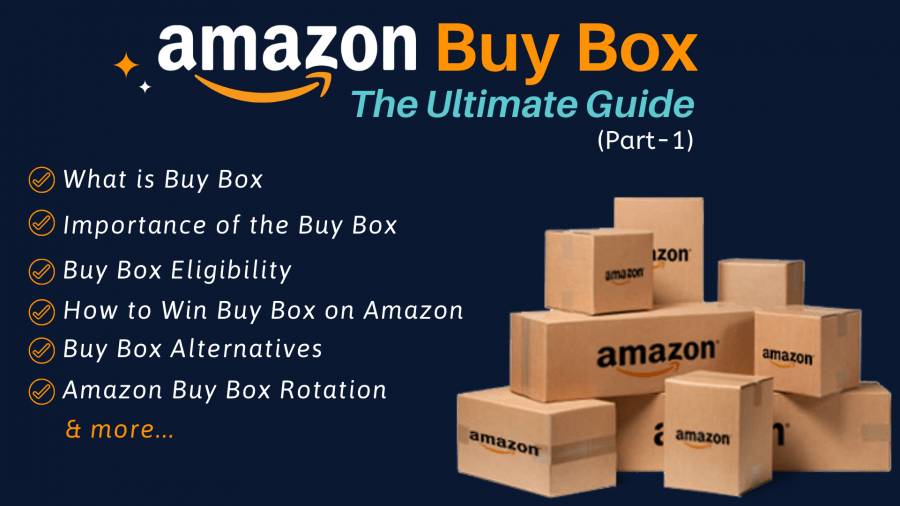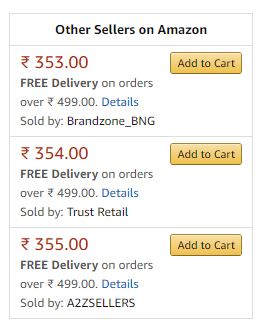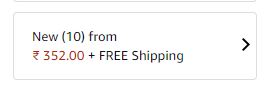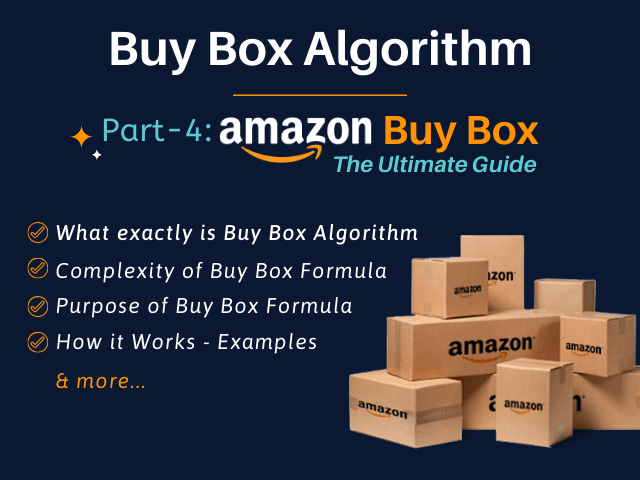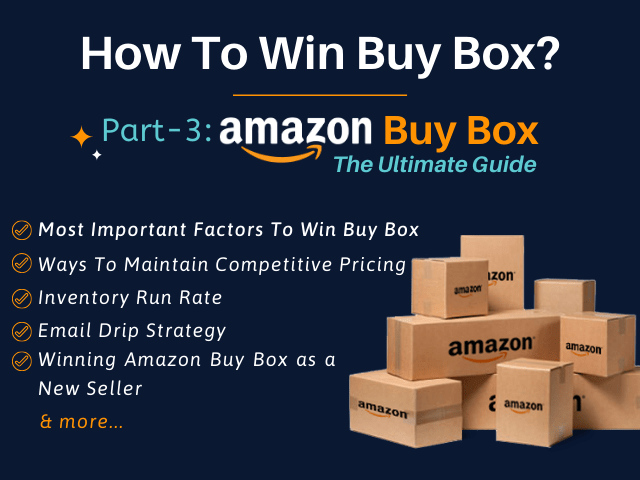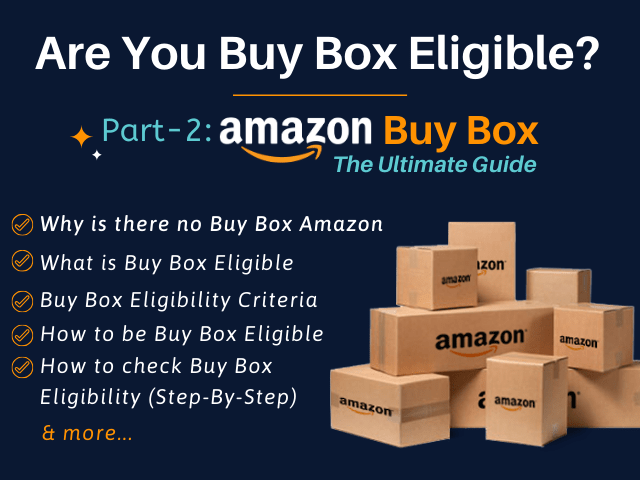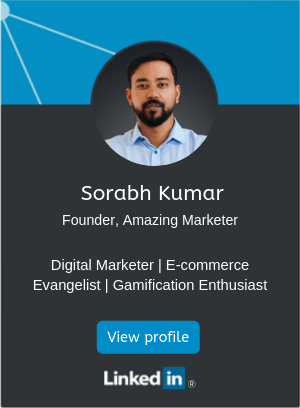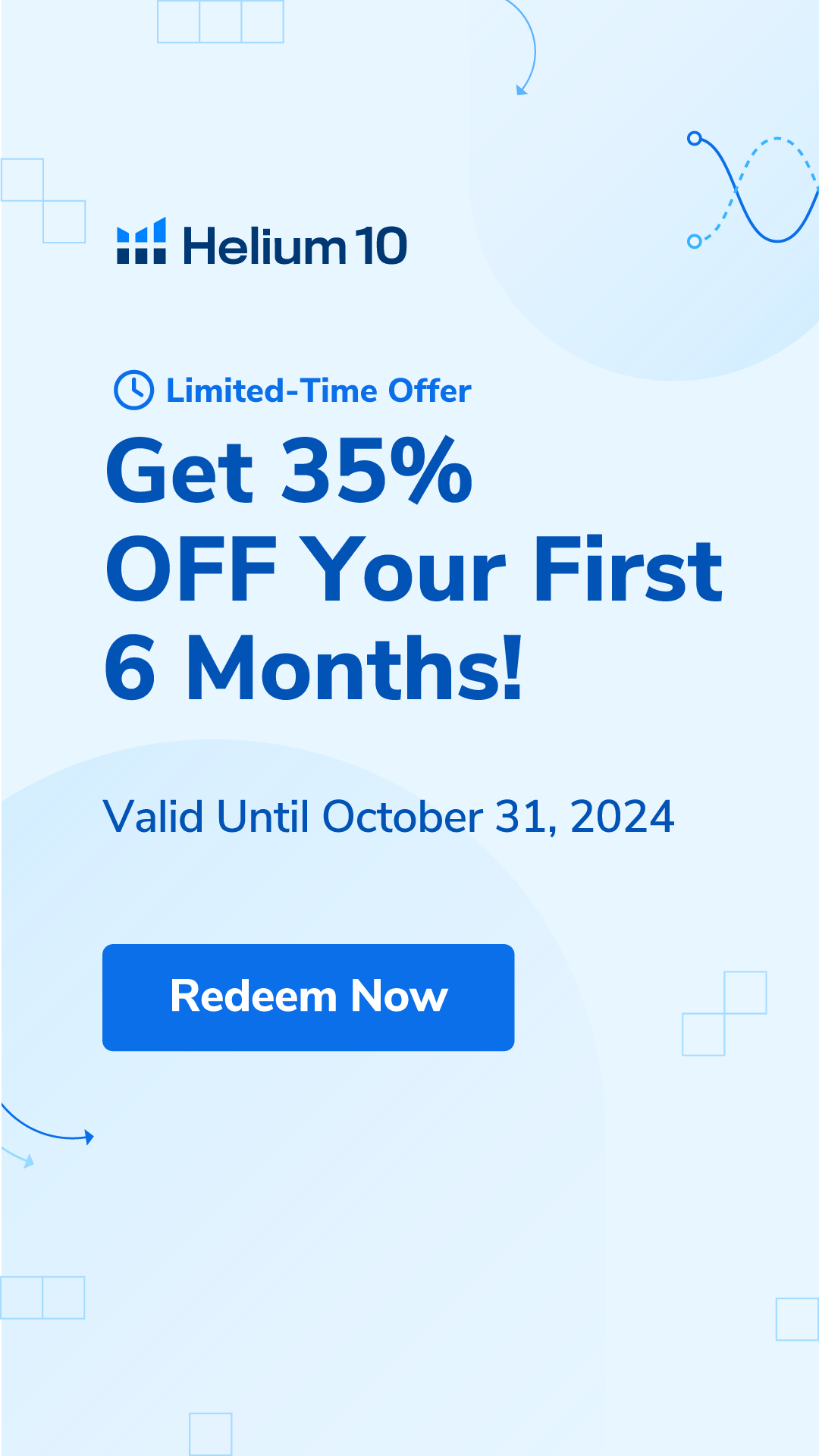Amazon Buy Box is probably the most confusing feature of Amazon that every new Amazon Seller worries about and rightly so. What is Buy Box? Why is there no buy box on Amazon on my listings? What is Amazon Buy Box Eligibility or what does Buy Box eligible mean? How to win a Buy Box? How does Buy Box Algorithm work? For a new Seller, almost anything and everything just revolves around figuring out these questions.
I have been there too and experienced the same confusion and helplessness like every new Amazon seller!
Before you register as an Amazon Seller, everything looks simple. Register – List Your Products – Start Selling. But Wait! The moment you start listing your products, you realize there is something missing – The BUY NOW Box. You start searching for it and finally become aware of the fact that only one seller can get that BUY NOW Box at a time!
The Biggest Question!
Then comes the biggest question of all – Is new Seller winning a Buy Box even a remote possibility? The Buy Box Eligibility rules are dependent on your performance (including reviews from Customers) as an Amazon Seller. But unless you have a buy box, how can you get sales. And if you don’t get sales, how do you get reviews and improve your performance metrics. And If you can’t do that, how will your chance of winning a Buy Box ever improve? It is a circle and a frustrating one.
What’s in this article?
This article is a part of the complete series on Buy Box. In this series of articles, I am going to answer all these questions and share a few tips using which new Amazon Sellers can improve their chances of winning a buy box.
Are you a new seller trying to figure out how it works and how to get a buy box? Or are you aspiring to register on Amazon as a seller?
In either case, to be successful on Amazon, it is crucial for you to know what is a Buy Box and how it works. Have you been selling on Amazon for a long time but still struggling with winning the Buy Box? This article is also for you. I have tried to simplify every aspect of Buy Box and shared some tips that Amazon Sellers often don’t share.
Table of Contents
What is Buy Box?
When you search for a product on Amazon and go to the product detail page, you can see a ‘Buy Now’ on the right side of the page where you have price and shipping details of the product along with the button “Add To Cart”. This complete box is called the BUY BOX
Amazon says “The Buy Box is the box on a product detail page where a customer starts the purchase process by adding an item to their shopping basket.”
By this definition, what one understands is that you have a product listed on Amazon. When someone goes to the detail page of the product, there is Box that a customer clicks to but the product. Simple, isn’t it?
Here’s the catch! It is the box on ‘the product detail page selected by Amazon’ to be displayed to the customer at any given time. This product page may or may not be from your listing.
The complete Definition of Buy Box
Buy Box is the box displayed on the detail page of the product from the selected listing shown to a customer at a given time, where the customer starts the purchase process by adding an item to their shopping basket.
What is Amazon Buy Box Price (Amazon Buy Box Price Meaning)
Buy Box Price is the price at which the current Buy Box winner is selling the product.
In other words, it is the price shown to the buyer when they visit the product details page on Amazon.
Even though the price of the item is not the sole factor in determining who gets the buy box, it is still a crucial one. Thus, it is important to keep a track of the Amazon Buy Box Price for the items you are selling.
Amazon Buy Box Example
Below is a sample Amazon Buy Box.
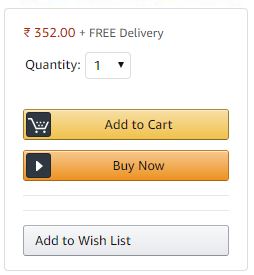
The Buy Box price in this case if INR 352.00
To get more clarity on what is Amazon Buy Box, how it works and why you need the Amazon Buy Box, let us first understand certain basics of Amazon.
How Selling on Amazon Works?
One of the key features of Amazon is that multiple sellers can sell exactly the same product. This is an advantage as well as a disadvantage for the sellers.
When a customer searches for a product, there are 3 possible scenarios:
- Scenario 1: Only one seller is selling that product on Amazon.
- Scenario 2: Multiple Sellers are selling that product on Amazon but only one seller is providing delivery to the customer’s address.
- Scenario 3: Multiple sellers are offering the exact same product.
Scenario 1 & 2: The Only Seller
First 2 scenarios are straightforward. The customer sees your product and places an order if/she likes the product and its prices etc.
Scenario 3:
In the 3rd scenario, the sellers have to compete with each other to gain visibility as at a time, product details from only one of the listings (or seller) can be displayed to the customer. This is where Buy Box comes into the picture.
As stated earlier, Buy Box is the box displayed on the products detail page and that is where “Add to Cart” Button is to start the purchase. Since the product details page displayed to a customer can only be from one the seller at a time, that seller is said to have the Buy Box at that time. This is called Winning the Buy Box.
Seller with Buy Box gets most sales
As a customer, what one sees is the details of the product they searched for. Along with that are the prices and shipping details on the right with an Add To Cart Button. If the customer likes the product and is happy enough with the prices, ratings, reviews, etc. displayed there, he/she will click on Add to Cart to initiate the purchase.
This means, by default the customer will just purchase from the seller who got the Buy Box without looking further unless he/she decides to look for a seller with better ratings/price. So the seller, who’s product details page is selected or wins the Buy Box has a much higher chance of getting a sale.
This brings us to another important question.
Can a seller with no buy box get orders?
Yes!
Sellers with Buy Box do get the most sales. But that does not mean that other Sellers do not get a chance. They do! Just the chances are much lower and mostly dependent on the customer not liking the seller displayed by default.
If you see Amazon’s product details page, you will find that there are multiple places where the product offers from other sellers are displayed.
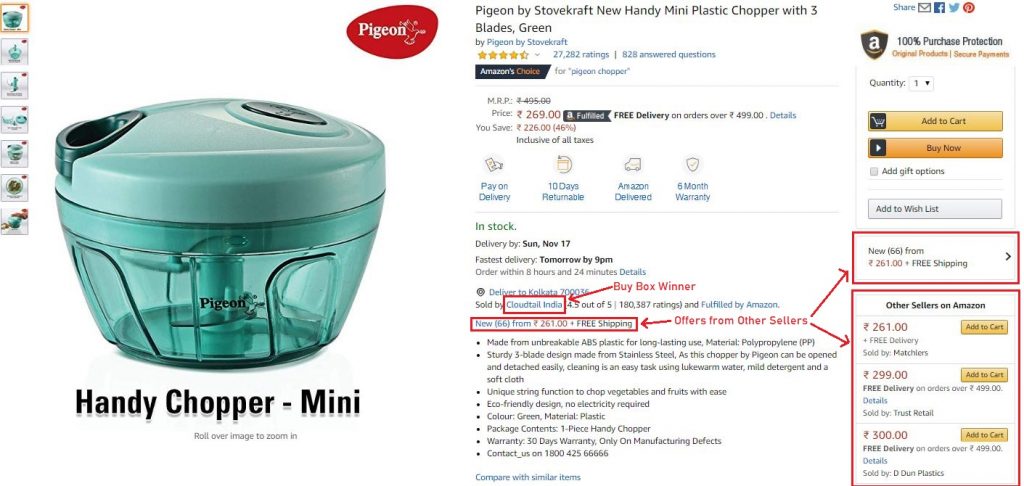
Buy Box Alternatives
To buy a product, customers have to add the product to their shopping cart. There are 3 ways this can be done.
- Buy Box “Add To Cart” Button: Already discussed above.

- More Buying Choices Box: Apart from Buy Box, there is a More Buying Choices or “Other Sellers from Amazon” box. This More Buying Choices box lists the offerings from 3 other Amazon Sellers who qualify for Amazon Buy Box but did not win the Buy Box in this particular instance. The buyer can click on the Add To Cart button next to the seller they want to buy the product from.

- Offers or New Link: Just below the list of these other sellers list is an ‘offers’ or ‘New’ link. It looks something like this – 6 offers from ₹352.00 or New (10) from ₹352.00. Clicking on this link will open a page with the offerings from all sellers selling that product with Add To Cart Button next to each listing. A customer can select whichever offer or seller like the best and purchase from them.

Importance of Amazon Buy Box
82% of Amazon sales go through the Buy Box, and the percentage is even higher for mobile purchases.
Even though Amazon does show the other seller options also to the buyer, it does not rule out the fact that most sales happen through Buy Box.
Buy Box winner will, for sure, have an established record of good performance along with competitive pricing. So why would a buyer look further?
Why you need the Buy Box on Amazon?
The Buy Box Winner’s offering is presented to the buyers as the first choice for initiating the purchase through the “Add to Cart” button on the product detail page on Amazon.
Once a buyer has made up his mind regarding a product, the next thing he/she is most likely to consider before making a purchase is:
- Check the reviews of the seller
- Compare prices with other sellers
- Other parameters like Free Delivery
To be eligible for Buy Box, a Seller has to fulfill certain criteria that, among other factors, include competitive pricing and performance metrics. This means, the Buy Box winner, most likely has a good standing.
So, the chances are high that a buyer, interested in that product, will just purchase it from the Buy Box winner by default without looking further at more choices.
No ‘Other Sellers Box’ or ‘New Link’ on Mobile Devices
As per the 2019 report published by Hootsuit and We Are Social, over 60% of online purchases were made via a mobile device.
On Mobile devices, only Buy Box is displayed. There is no ‘Other Sellers on Amazon’ box or ‘New’ link on Mobile. This means that whoever wins the Buy Box has an advantage since buyers only see one option.
There is a link for other sellers below the Amazon Buy Box but since it is much lower on the page, it is hardly noticeable to the Buyer.
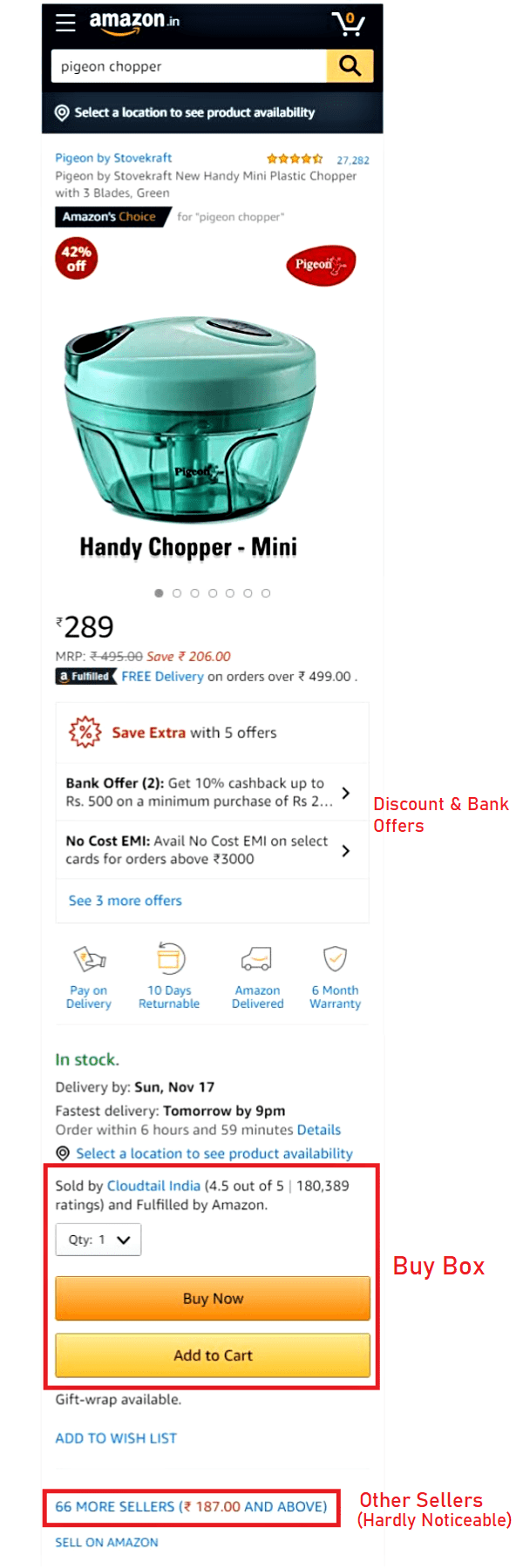
You have yourself seen just now, how much one has to scroll down to reach that Other Sellers Link. The above image is roughly the same size as you would see on a mobile screen. I purposefully did not reduce the size to show you how much one has to scroll.
The ’66 More Sellers’ link is highlighted in the image and so is easy to spot. However, as a buyer, there are very high chances of missing out that link completely when actually scrolling down on the mobile device.
And, given that customers using mobile to purchase products is increasing day-by-day, this is a matter of concern.
This further makes it really important to win the Buy Box.
Buy Box Eligibility, How to win Buy Box, Buy Box Algorithm and Buy Box Rotation and Percentage are major topics in themselves and so I will deal with each of them in detail in a separate article. For now, I will only introduce these concepts in brief.
How to Win Buy Box on Amazon
In order to win Buy Box on Amazon, the first and foremost condition is:
- You are Amazon Buy Box Eligible
- Your listed items are eligible for Buy Box
However, these are just basic. Actually winning the Buy Box takes a lot more. Once you have met these conditions, you will have to compete with other Amazon Sellers who are also Buy Box Eligible for the same product.
Being Buy Box Eligible does not guarantee that you will win the Buy Box. All it indicates is that now you have a chance to win the Buy Box.
Your chances of winning the Amazon Buy Box depends on multiple factors:
- Pricing
- Stock Availability
- Fulfillment
- Customer Experience
- Seller Rating
As stated earlier, I have discussed how to win Buy Box in detail in a separate article
👉How to Win Buy Box on Amazon – Part 3: The Ultimate Guide on Amazon Buy Box
Buy Box Eligibility
Winning the Buy Box is important but to be able to win the Buy Box, first you have to be Buy Box Eligible. Amazon has certain eligibility criteria that every seller must fulfill in order to be Buy Box Eligible.
Customer Experience is the most important for Amazon so it comes as no surprise that the Buy Box Eligibility Criteria also revolves around the same i.e.:
- Low Order Defect Rate (ODR)
- Seller Performance Metrics
- Customer Shopping Experience
- Seller Seniority and Experience
You can check your Buy Box Eligibility Status through Amazon Seller Central Account.
How to become Buy Box Eligible is in itself a vast topic so I have discussed it in detail in a separate article. In that, I have also shared the Step-by-Step Process with Screenshots to check Buy Box Eligibility Status in the next article. Click on the link below to know how to become Buy Box Eligible:
👉Are you Buy Box Eligible? – Part 2: The Ultimate Guide to Amazon Buy Box
Amazon Buy Box Rotation
There is no single winner for Buy Box. Amazon rotates the Buy Box among the Buy Box Eligible Sellers and this is called Buy Box Rotation.
Amazon Buy Box is allotted on a percentage basis throughout the day.
Who gets the Buy Box how many times in a day depends on a variety of factors. Amazon shares the statistics for this with the sellers in the form of Buy Box Percentage, available in your Seller Central Account.
This, again I will detail out in later articles which will talk about Buy Box Algorithm, Rotation, Amazon Buy Box Percentage Report in much more depth.
Conclusion
Amazon Buy Box is an extremely important aspect of Selling on Amazon so it is very important for every seller, old or new, to ensure that they thoroughly understand how Amazon Buy Box works and how to Win the Buy Box.
Having a complete understanding of the Buy Box Algorithm, Eligibility Criteria and knowing how to make the most of Buy Box Percentage Report is crucial to be successful as an Amazon Seller.
In the next article, I will discuss Amazon Buy Box Eligibility in detail. Read here 👉What is Buy Box Eligible and Step by Step Process to Check Buy Box Eligibility Status
Do subscribe to this blog to make sure you don’t miss out on the most important tips on winning the Buy Box.
You can also join me on your favorite social media platforms to receive real-time notification and updates related to Amazon and Digital Marketing: Facebook, Youtube, Instagram, Twitter, or Telegram
Sharing is Caring! Do not forget to share this with your friends 👇